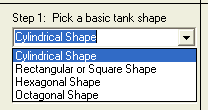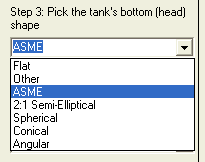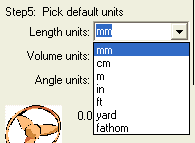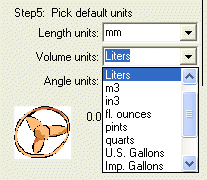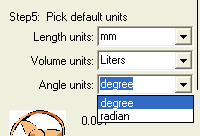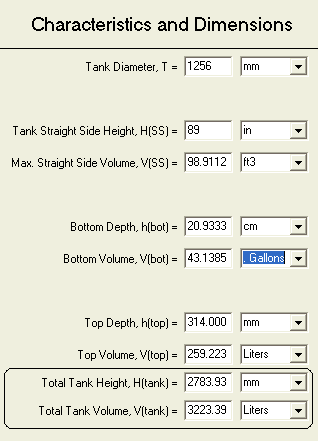|
|
|
|
|
Tank Volume Calculator - currently not available |
|||||||||||||||||
|
This is probably the best Tank Volume Calculator available over the internet, and there are lots of them. If you know of a better one, please let us know by using the Contact form. It is currently not for sale, but if you have an interest in it, let us know and we can accelerate its completion. This program can determine the volume of any tank described in the original "Buffalo Handbook" within ± 0.2%. Scroll down to see all the features of this handy executable program. Ref: "Buffalo Handbook - Design Data and General Information on Welded Tank and Plate Fabrication", Buffalo Tank Corporation, 6th Printing, (1951): Note: Those were the days that you could actually get tables of data! I'd like to thank Bill Hutchings for allowing us to use his book. Its not easy finding this kind of information these days. The window to the rightgives the total volume for the given tank. Some of the drop down menus are shown below. They show the choices that are given for each parameter. |
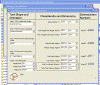
Click on the image for a better view. |
||||||||||||||||
|
A subsequent window allows you to state the liquid level or liquid volume in the tank. The level can be chosen from the tank bottom, a distance from a reference point in the tank, a distance below a structure above the tank, as a percent of the total height, as the absolute volume, or as a percent of the total volume. Similar to TK-Solver, you can input any of these and the others are all calculated. Key BenefitsThe main benefit of this program over others is its versatility and choices of standard tank configuration. This program is not just restricted to standard flat, ASME or elliptical tanks. When you see the choices in the Buffalo Handbook, you have to come to the conclusion that no tank is a standard.
|
|||||||||||||||||
|
|